MegaCli64 / MegaCli Only showing "Exit Code: 0x00"
Problem: You see MegaCli64 or MegaCli only showing "Exit Code: 0x00" when you try to run commands.Solution: Try running as sudo.
If you need to change Putty’s defaults, press “Load” on the saved session for “Default Settings”, make your changes, and “Save”.
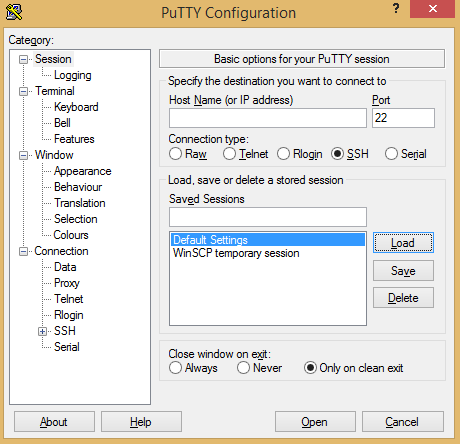
I had to change the buildstep image’s docker file to add my proxy. This is because the buildstep image required a proxy before the build to download the python buildpack.
I was rebuilding the buildstep image for dokku with these instructions: https://github.com/progrium/dokku/commit/9ebf453b72cab3a16ea261284236bb7c20ca3a1a#diff-04c6e90faac2675aa89e2176d2eec7d8R101
I’m behind a proxy, so I was getting this error when I ran “sudo make build”:
Cloning into ‘heroku-buildpack-multi’… fatal: unable to access ‘https://github.com/ddollar/heroku-buildpack-multi.git/’: Failed to connect to github.com port 443: Connection timed out
The solution? Replace the Dockerfile in the root of the folder you git cloned with this: