Java - Swing's Nimbus Look & Feel
Since Java SE 6 Update 10, Java has had an updated interface called Nimbus. Comparison pictures are below.
All I needed to do to use it was add this import to the top of the .java file with my main() method: import javax.swing.UIManager.*;
And this code to the top of the main() method (http://stackoverflow.com/questions/4617615/how-to-set-nimbus-look-and-feel-in-main):
public static void main(String[] args) {
try {
for (LookAndFeelInfo info : UIManager.getInstalledLookAndFeels()) {
if ("Nimbus".equals(info.getName())) {
UIManager.setLookAndFeel(info.getClassName());
break;
}
}
} catch (Exception e) {
// If Nimbus is not available, fall back to cross-platform
try {
UIManager.setLookAndFeel(UIManager.getCrossPlatformLookAndFeelClassName());
} catch (Exception ex) {
// not worth my time
}
}
new Controller();
}
Default: 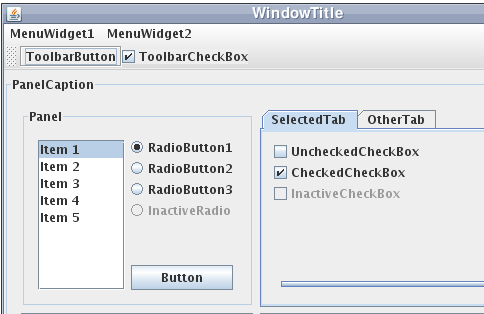
Nimbus: 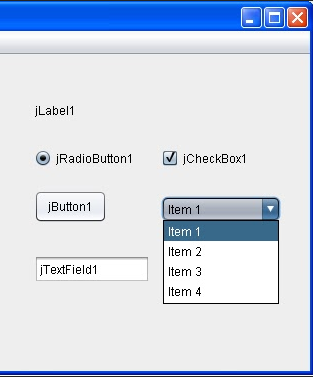
Note: This blog post says it is slightly slower than the default: http://www.pushing-pixels.org/2008/06/17/lightbeam-measuring-performance-of-swing-look-and-feels.html